Mortal Online Better Graphics Tweak Guide
Mortal Online Better Graphics Tweak Guide by Shadowrogue
Due to the already high graphically demand of MO this guide is meant for higher end machines. Also I will be mostly focusing on nvidia gpus being the fact that is what I’m currently running, but there is forceware software just the same for ati.
I will be using a forceware software called nhancer only for nvidia cards to do the majority of the graphically enhancement. You can get it HERE.
Let it scan your computer for different profiles and it should find mortalonline.exe, if not manually search in your (C:/program files/starvault/mortal online/mortalonline/unrealengine3/binaries/win32).
In mortalonline.exe profile you want to check anti-aliasing -> multisampling, now this is where it depends on your resolution. The higher the resolution the lower you need AA (IE, 1680×1050 needs AAx4 and 1920×1080 only need AAx2). This is because AA smooths the edges of models so it looks less pixelated and more fluid – inturn the higher the reso the less AA you need to smooth the edges.
AA Demonstration:
AAx0

AAx4

After you have choosen your AA level you want to go to the compatability tab and check anti-aliasing compatability -> 00000041: Unreal Engine 3. This is so the forceware knows how to apply the AA correctly.
Next, start up the MO launcher and hit options. Make sure the resolution selected is your monitors native resolution. Check all the boxes EXCEPT – motion blur (optional) and Smooth Framerate. Put all the sliders to max except shadows quality I put all the way off (unless you are sli-ing strong cards I recommend to keep shadows off they are an extreme preformance loss for slight eyecandy).
Launcher Settings:
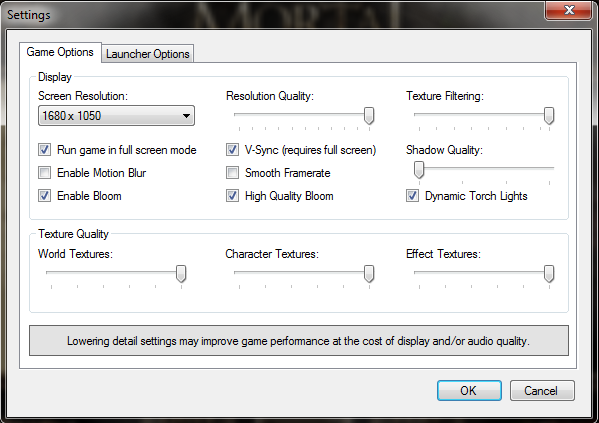
Things to note: the launcher texture sliders are more based on the size of your ram then the power of your gpu, you will need atleast 4 gigs to put them at max and I would even recommend only doing it if you have 6 gigs.
This will not turn those terrible mess of a trees into speed tree but it will improve the visuals generously.
If you found out any other ways to make MO look better let me know.

maxed out on every setting gpu roughly used 1069mb and the on-board ram usage is roughly 1G & 75mb on win7. Its not a very demanding game remember that 64bit exe game launchers are caped at 2g of on-board ram.
There is no way this game will ever use even 4g unless you apply an LAA but even then it will still only use roughly 1G & 75mb ram.