Audition Beat Up Mode Guide
Audition Beat Up Mode Guide by xKEIx
Challenge those flexi-fingers while you try to catch the beat without missing an arrow! Available in different levels of difficulty, directional arrows also increase with intensity. Indulge in some rhythmic fun now!
Beat Up modes
When you enter the room, the default mode will be Beat Up 4-direction
Beat Up 4 direction is a little easier than the 6 direction as the left and right arrows are Automatic.
You can train your Beat Up 6 direction skills!
Pros :
You do not need to press left and right!
Cons :
You may be a little beat off when not clicking left or right.
Beat Up 6 direction
This is the original Beat Up mode.
4. Interface and Keys
Wait, you need to know the interface and the keys before you start!
. Songs
There are 3 levels in Beat Up. Level 1 (easy), Level 2 (normal) and Level 3 (hard)
Recomended Song for first try…
Canon Groove 105bpm Lv. 1
Hold on a second… You still need to know more!!!
If not you will be NOT DANCING
To dance you need to press center key.
(I call it that)
You will need to press spacebar when the two green (In 4 key Beat Up mode, it’s blue) lines meet together.
Score:
Perfect -> 400 points
(Center button pressed -> 2,000 points)
Great -> 200 points
(Center button pressed -> 1,500 points)
Cool -> 100 points
(Center button pressed -> 1,000 points)
Bad -> 20 points
(Center button pressed -> 500 points)
Miss -> 0 point
(Center button pressed -> 0 point)
Beat Up!!!
Ever wondered if you could know what those (_B_E_A_|_T_U_P_) means?
This is what it means!
You have reached 100 combo if you done that! A yellow UP will show beside your Nickname!
And if you reach 400 combo,
A Beat Up!!! will flash up but it is in blue color and the yellow UP beside your name will change to a blue flashing UP!
One letter by one will light up if you reach until the respective combo…
Combo | Letter(s) | How it shows (The light up letter is Underlined and the blue light up letter is in Bold-Underlined)
10 | b | (_B E A | T U P)
20 | be | (_B_E A | T U P)
40 | bea | (_B_E_A | T U P)
60 | beat | (_B_E_A_|_T U P)
80 | beat u | (_B_E_A_|_T_U P)
100 | beat up!!! | (_B_E_A_|_T_U_P)
150 | Beat up | (_B_E_A_|_T_U_P)
200 | BEat up | (_B_E_A_|_T_U_P)
250 | BEAt up | (_B_E_A_|_T_U_P)
300 | BEAT up | (_B_E_A_|_T_U_P)
350 | BEAT Up | (_B_E_A_|_T_U_P)
400 | BEAT UP!!! | (_B_E_A_|_T_U_P)
Pros :
100 combo – x1.2 points
400 combo – x1.5 points!
Let people know that you have Beat Up when showing the (UP) sign near your nickname (This thing cannot be turned off unless you miss)
Cons :
Once miss then have to start all over again…
Lagg when ‘Beat Up!!!’ shows… (Not always so don’t worry)
Beat Up 4 key will not have the 2nd Beat Up
Numpad Chance
This feature can only be activated in 6 direction Beat Up mode.
Ever wondering why people can get higher score than you without pressing chance and not getting much perfects?
This is because they are using the new NUMPAD CHANCE!!
To activate, just simply press the enter on your numpad, and there you have it, numpad chance!
Pros :
30% + of the normal score for arrows
For some people, it’s easy to look…
Cons :
A little wide for people to concentrate
Not available in Beat Up 4 key
More challenging?
Numpad Chance Scoring System
Perfect -> 400 – Perfect with Chance -> 520 … Difference is 120
Great -> 200 – Great with Chance -> 260 … Difference is 60
Cool -> 100 – Cool with Chance -> 130 … Difference is 30
Bad -> 20 – Bad with Chance -> 26 … Difference is 6
Yellow Beat Up … A perfect gives you 480 [x1.2]
Blue Beat Up … A perfect gives you 600 [x1.5]
Yellow Beat Up with Numpad Chance … A perfect gives you 624 [x1.2]
Blue Beat Up with Numpad Chance … A perfect gives you 780 [x1.5]
Sticking keys
If you see this
Don’t panic! It’s just 2 keys sticking together but this is not bug! It is just the keys.
Press Chance Key
Did you noticed that ‘Press Chance Key!’ button during dance?
Press the ‘Delete’ key when it flashes and chancing mode starts.
A will appear and blink! After a few beat, it will turned into
and you will see some red (pink) arrows.
NO!!!! I will laugh if you press the opposite! Just don’t press it. Don’t press red (pink) arrows!
I recomend it for more expert players.
Mini-Note : Chance arrows may appear in different numbers and different place.
Pro:
+2 combo for red (you can say pink)
x1.2 points
Perfects if not pressed
Cons:
Difficult if 2 or more arrows sticking together when the correct 1 is placed at the back…
Misses if pressed
Finish Move
No!! Don’t think it is this Finish Move like in other dance modes.
It is just the ending of the song.
Watch your character (not recommended) do some break dance just like normal Finish Move…
You may have a little difficulties in the Finish Move! =)
Note: I will edit this guide someday. It’s not the best.
If you have something extra please post ^^
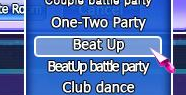
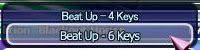



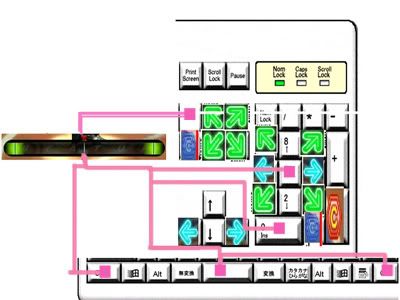

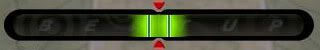


Recent Comments