APB Reloaded Beginner’s Guide Step by Step
APB Reloaded Beginner’s Guide Step by Step by DinNarcotic
Step One: The Tutorial District

After creating a character you’ll be taken to our tutorial district. This is a safe place for you to learn the ropes and find your way around the city. Whilst you complete the 5 tutorial missions you won’t be put into any opposed missions with other players so don’t worry about being shot at.
Once you’ve completed the first 5 tutorial missions head into an action district where you can start running opposed missions against other players and starting earning better rewards.
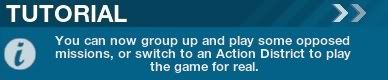
To change the district press ‘Escape’. This will bring up the main menu where you can click ‘District Select’. Then just choose the Financial or Waterfront. If you’re not on a mission you can change to another district as many times as you want.
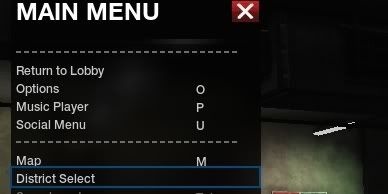
Once you’ve left the tutorial district make sure you know how to get a better gun!
==================================================
You won’t last long in San Paro unless you grab some better guns. Once you’ve left the tutorial district you should have enough cash to grab your first primary weapon. You’ll need to talk to a contact. They will be displayed as a green marker on your HUD. If you’re having trouble finding them you can press ‘M’ to bring up the map.

Once you find them just talk to them by pressing ‘F’ and they’ll show you all they have on offer. To build your arsenal and unlock more weapons you will have to run more missions. Once you’ve bought a new gun find the nearest ammo vending machines. These are dotted all around the city and if you’re still near a contact there won’t be one far away. Remember you can always press ‘M’ and select ‘Ammo Vending’ in the legend to find out where the closest one is.

When you’re next to it press I to bring up your Inventory. Now just double click the primary weapon slot, or highlight it and click the button ‘Change’, and select your weapon to equip it. Once you’ve done this just close the inventory and use ‘V’ or ‘Mouse Wheel Scroll’ to change to your primary weapon.

It’s also a good idea to remember that you can stockpile ammo as well. When you die your ammo will be replenished according to the amount you have stockpiled. To add ammo to your stockpile click on the bullet icon in the bottom right corner of the section you wish to add stock to. After that a popup will follow prompting you how much ammo you would like to add and for a price. Accept, hand over the cash, and you’ll be set!
You’re now ready to take on your opposition! Group up for maximum fun!
==================================================
Playing with friends is really fun. Killing enemies is even better! If you want to start some big brawling battles with the opposition you need to form a crew. You just walk up to a friend and press ‘F’ and select ‘Invite to Group’. Maybe your friend isn’t close by? You can easily add and remove players from your group as well as searching for available groups by opening the ‘Social Menu’ with ‘U’.

For those of you who prefer chat commands you can manage all group features. Press ‘F7’ to see a list of commands.
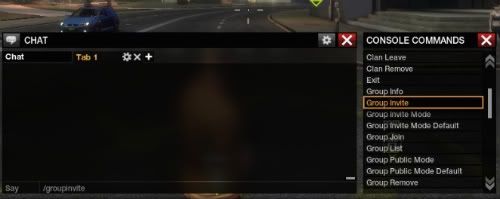
==================================================
Whether it’s to customise your character or to unlock new organisation contacts, you will need to visit the different districts of San Paro. As long as you’re not on a mission you can switch districts at any time. To do this press ‘Escape’ to bring up the main menu and click on ‘District Select’.
Social Districts
Everything you need to relax and hang out with your friends is in the social district. You’re safe here and can shop for clothes, customize your car, yourself and any items you have in your inventory. Plus you can meet up with and talk to friends, make arrangements to group up and go into one of the action districts, meet new people, play or listen to music and have a good time!
Tutorial Districts
Tutorial districts help you with your first steps in San Paro. While they will help you learn to play the game you will want to move on to the next district if you want to win better rewards and have better battles.
Action Districts
Action districts hold up to 100 players. All missions, open world activities and action game play take place in action districts. You can either go to the Financial District or the Waterfront District.
Financial is up town San Paro, where the big corporations have their offices and business is done. Full of tall buildings and bright lights, the financial area also has some seedy back alleys, wastelands under fly ways, lock ups and shady warehouses. So watch your back! Just because there’s a lot of money being made doesn’t mean you should feel safe on the streets.
Waterfront is the up and coming area in San Paro, picturesque shopping boulevards and a beautiful view make it perfect for leisure activities. But the gangs growing out of the underground warehouse club scene, and the port area providing rich pickings for criminals mean being down by the sea is not as safe as it used to be. Take along some weapons and make sure you have a getaway car. Bucket and spade not required.
==================================================
Missions
Contacts all around the city will be sending you mission offers from the get go. As soon as you accept a mission offer you will be given various stages that might give you 1 or more objectives. As soon as the final stage has been completed you will receive money, standing with the contact and organisation and possibly rewards. If you want to gain standing with a particular contact to unlock a specific item you can pledge to a contact. Just walk up to them and press ‘F’ to talk. From there you can select ‘Pledge’.
Dispatches
At any point during your mission the APB matchmaking engine will pit you against the opposition. Your mission objectives will update and someone will be there every step of the way to stop you from completing the mission. If at any point the skill difference becomes too great you will have the option to call for backup. This will allow other people to join in on the action and help both sides of the fight until the mission reaches 20vs20.
Bounties
If you are a criminal committing crimes will gain you notoriety. If you are an enforcer bring criminals to justice will give you prestige. You can see how many stars you’ve received on the top left of the HUD. Once you reach 5 stars you will be able to kill anyone regardless of whether they are on a mission or not. But it won’t be that easy! A district wide bounty will be put on your head and everyone will be able to kill you. So make sure you’re ready and armed to the teeth because everyone will be gunning for you.
==================================================
“Where do I get my mail?”
To get your mails you have to find the mail kiosk. The kiosks can be found at your organization club in the social district or at contact locations. Press the action key ”F” to get your mail.
“Why cant I shoot someone?”
You can only kill/arrest red named players. To get someones name in red either witness a criminal as enforce or do a mission and maybe in the mission there will appear an “APB” logo- this indicates opposition has joined the mission.
“How do I lean around corners?”
You are able to lean left and right with you are in zoom mode “Mouse 2”
To lean left press “Q”
To lean right press “E”
“How do I customize my car/clothes?”
First you have to be in the Social District before you can customize your car/clothes.
When you are in the Social District find the appropriate kiosks-
Vehicle Kiosk- Red screen with a car wheel
Clothing Kiosk- Purple screen with a tshirt
“How do I do tattoos on my character?”
To get a tattoo you must first be in the Social District.
When you are in the Social District find the Persona kiosk- orange screen with a body on it.
In here you can customize your characters hair, scars, skin, tattoos etc.
When you have added, resize and placed the tattoo or other changes and are done press the “Purchase” button to finalize the changes.
TIP: You can hide your outfit by clicking the “Show/hide outfit” at the button right corner.
“How do I spawn my car?”
All around San Paro you will find vehicle spawning machines. They look like skinny ticket booths, on them will either be a faction symbol (crims cannot use enfs spawn machines and vice-versa) or a ‘P’ parking logo.
To spawn your car press “F” at the machine and your car will arrive.
“How do I get missions?”
Talk to a contact by pressing “F” when you are aiming at them and after that press “pledge” in the new window.
Now mission will come to you. Missions will pop up in the top right corner and you can accept them by pressing “Y”
TIP: You do not have to go back to the contacts after each mission is done.
“How do I purchase a car?”
To purchase a car you must first be in the Social District.
When you are in the Social District find the vehicle kiosk.
In here you can customize and add new vehicles to your garage.
Press the “Add new vehicle” button and you should get a list over cars you can buy.
Select your car and press “buy” and you have purchase a new car.
“How do I get new weapons?”
As you complete missions and gave level with contacts you will notice that you “unlock” new weapons, however you do not own them. You have to purchase unlocked equipment.
Find a contact and press “F” at them, select ‘Buy’ and then purchase your desired weapon. You can buy weapons from any contact whether it be in social or action districts.
“How do I change the chat channels?”
The channels can also be found ingame at the Chat Commands (Look under “Chat Option/chat Commands/Emotes Menu” to find out how to access the commands)
District : /d
Group: /g
Team: /t
Officer: /o
Reply: /r
Say: /s
Clan: /c
Whisper: /w
Yell: /y
“Why cant I dance/laugh/brag?”
You will start out with the basic emote like:
/wave,hallo,ready,yes,no etc. All your emotes can be found under the Emotes Menu (look under “Chat Option/chat Commands/Emotes Menu” to find the Emotes Menu)
So to unlock the rest emotes you have to complete missions.

“Default Controls”
Movement: W,A,S,D
Lean Left: Q
Lean Right: E
Sprint: Shift
Jump: Space
Crouch: C
Walking/jogging: X
Action: F
Weapon Switch: V,Mouse wheel
Resupply Ammo/Vehicle Spawn: T
Call for backup: “B”
Map: M
Witness Criminal: G
Music Player: P
Resume/pause playback: “RCTRL”
Next track: “.”
Previous: “,”
Fire: Mouse 1
Zoom: Mouse 2
Reload:R
Grenade: LCTRL
Inventory: I
Locker: L
Character Info: J
Menu: O
Quick reply: “Backspace”
Screenshot: PAUSE (screenshot will be added in the APB folder C:RTWAPB_Beta-EUAPBGameScreenShots)
Hide HUD: END
Camera zoom out: “-” (minus)
Carmera zoom in: “+” (plus)
Look behind: “Z”
F Keys:
Primary weapon: F1
Secondary weapon: F2
Holster weapon: F3
Leagues: F4
Armory: F5
Marketplace: F6
Music Studio: F7
Designer: F8
Character Studio: F9
Wardrobe: F10
Garage: F11
Empty: F12

^Hahahah same for me I couldn't find ammo and nobody would tell me how to get some >.< and I finally found this thank you XD
felt like a dumbass not finding the ammo and noone would help. Until i found this hehe
thank you
agreed ty ty <3!
WOW!!!!!! This guide was soooooooo helpful to me when starting out! Thanks SO much!!!!! =D