Zorg Empire Getting Your Colony Ship and New Planet Guide
Zorg Empire Getting Your Colony Ship and New Planet Guide by Easley
For People who keep asking the same and the same, and cant get it cause is just text here this guide.
In order to get a colony ship you need:

Now you have your first Colony ship, what to do next????
first go to Galaxy tab and explore where you want to go example: 1:1:1
This will just help you know who’s around the coordinates you want and then decide if you want to go or not.

Sending the Colony ship to his first and last mission.
What do I mean by first and last? Once you send the ship to the coordinates you wish, you will gain the planet and loose the ship, that is if nobody got there first, that’s why is helpful explore in the galaxy tag first.
First go to the fleet tab.

next select your colony ship [type 1 in the square] then click continue.
Choosing target:

Now tell it what planet you are wanting to colonize (example 1:1:1) then click continue.
We are close to end. in this screen you just need to:
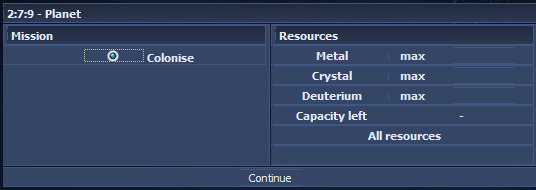
Active the colonize button and then click in continue, leave the resource empty, and at last click continue. [if you want put some resource and send it up to you]
Now in just a few min or hours depending on speed and distance you will have a brand new colony to subjugate errr. I mean help grow and prosper
How can I change the name of my colony?
quite easy click in the Overview tag then click in the default [colony]:my planet xxx
then a new screen load, type the new name click in change name continue and done

Recent Comments