Skyforge Basics Guide
Skyforge Basics Guide by Elandrian
You probably came here looking for basic knowledge about Skyforge, and hopefully I can impart some knowledge in your direction to guide you towards playing Skyforge and enjoying it. Let’s get started.
Skyforge is a new free-to-play, 3rd-person, action MMO title from My.com’s Allods Team in collaboration with Obsidian Entertainment. You can compare it to a lot of previous MMO’s and set your expectations accordingly, but that wouldn’t be doing it justice. Approach Skyforge with an open mind because it’s definitely fun to play, but it has some gameplay elements that can seem a little convoluted.
This won’t be the be-all end-all of guides, but I’ll give you the tips that I do have from my limited knowledge of this game, but also from my vast knowledge of MMO’s in general. I’m sure I might be wrong, especially when it comes to the class guide areas, but I’m always open to change/improve this guide!
Let’s get down to the basics
Controls:

Skyforge uses WASD to move, Left and Right Click for different attacks, Z,X,C, 1-4, R for your ultimate, H for quickslot items, J for mounts, and E for executes. Spacebar is also used to interact/jump/quick combo an ability. (Maybe there’s more abilities than I have listed here, but I’m only 12k prestige!)
The red bar is your health, the empty bar that’s usually blue is mana, the orange bar is for gunners and is for rocket ammo. The lightning bolt icon is your Impulse Charge. The dashing person is your dash cooldowns. The segmented bar above the health is extra shield capacity that you get from some abilities/talents
Impulse Charge:
This is a mechanic that people might not understand up front. This is an extra chunk of damage that your character can deal when using an ability that consumes an “Impulse Charge.” That charge then regenerates over time and you’ll be able to consume another for another proc of damage.
In Skyforge, you can swap your class while out of combat to any of the classes that you’ve unlocked so far. There are 13 classes currently in Skyforge that I’m going to classify into three categories. I’m going to say it takes X amount of time to unlock a class, and that is if you’re starting from a fresh upper Ascension Atlas which I’ll explain later.
To switch between your classes while playing, click the circular arrows next to a class in your abilities tab

Starter Classes:
Paladin – Tank
Cryomancer – Ranged DPS
Lightbinder – DPS/Support
One-week to unlock Medium Classes:
Kinetic – Ranged DPS
Necromancer – Ranged DPS
Archer – Ranged DPS
Slayer – Melee DPS
3-4 week to unlock Advanced Classes:
When I say “3-4 week to unlock” I imply that you’re starting your upper ascension atlas from scratch.
Gunner – Ranged DPS
Knight – Tank
Berserker – Melee DPS
Monk – Melee DPS
Witch/Warlock – Ranged DPS
Alchemist – DPS/Support
Social Tools and the Pantheon:

Social tools work a little different in Skyforge and it’s not very intuitive.
To invite people to your friends list or a group, hit Y and open up your Community tab. Here you can search for people’s names and add them to your group from the search, or manually type in their name and invite them. If you don’t find them using the search, try logging out then back in to the game. If that still doesn’t work you can try to find them in the main capital and hit G to bring up a list of social options while targeting them.

The Pantheon is the game’s version of Guilds.
Pantheon’s start off with strange structures and is sorted into “Clans” which are little sub-groups within the Pantheon. Each guild starts with three different clans that can contain four members each, so twelve members total. To upgrade these, your leaders needs to upgrade sections of the guild in the Stronghold tab.
The game will take a vote between all the “Clan Commanders” to start the upgrade process. Once the vote has passed, members of the guild get missions for their followers to aid in the construction of the upgrade.
Combat is engaging in Skyforge.
It really depends on the class you choose to play, but all the classes have engaging and different combat mechanics. Some classes have simple combos you can perform by Left Clicking two times then Right Clicking, and some Classes are more traditional just using the different buttons for casting different abilities.
If you’re more interested into how each class plays, I’ll do a brief overview of each class and a VERY basic “how to play” each one later in the guide.
Personal Progression:

Before I get started explaining progression I want you to think of it as account progression. It is not just character or just class progression, think of it as powering up your account so that you’ll be powerful on the assortment of classes that you have at your disposal.
There’s several factors that contribute to progression in Skyforge. The main number you get to mull over is the Prestige. Think of this as your “power level.” Prestige can be gained in several different ways, I’m going to explain a lot here, so skip ahead if it’s too much, or try to soak it all in.
These can be HUGE. You get tons of sparks and other bonuses that will help you advance your character just for logging in once each day. Do this, it helps immensely and doesn’t count towards your cap.
This is the talent tree that is specific to the class that you’re currently playing and where you start out in the game. You start out using the Sparks of Insight which are the colored orbs that you receive for rewards for doing quests and leveling. Then when you reach a spot on the tree with your first class that you’re leveling, it will unlock the main Ascension Atlas, and your class talent progression will start using a separate currency that you gain from killing mobs, doing adventures/bosses, etc. The reason this becomes a separate currency, is because then you use the Sparks of Insight to start boosting your character’s stats that can be applied to every class that you play, and you use your class sparks to unlock more class abilities/passives. For example, if you’re leveling a Gunner like I am, you’ll reach the Path of the Gunner and then you can see the…
This is the main talent tree of the game. This is also HOW YOU UNLOCK NEW CLASSES. You’ll probably unlock this main tree around 1100~ish prestige. A couple awesome things happen now. You can start planning out which class you want to head towards. You can go back to the Research Center in the Capital, and now do training courses for all 13 available classes. Once you’ve picked whichever class that tickles your fancy, you can then find that class on the Ascension Atlas, right click on the node that bears its icon, and hit “Find Path.” The game will now guide you with a dotted blue line towards the quickest path of acquiring that class.
There’s a lot of other things in here that might be confusing as well… such as the God’s Form, and the purple nodes… Don’t worry about these, you’ll get the item for unlocking them later as you keep leveling up your prestige. However, one thing to take note of, the middle of each cluster of talents is usually a Symbol unlock, or a Core unlock.

Talents are listed as Symbol unlocks in your are passive talents that you can have three active at any given time. This is separate from your class talents and works on all classes.
Core unlocks are spots on the Atlas that you can right click and hit “Upgrade” to apply a matching Ether Core for more passive stat gain. You do have to spend some premium gems to apply these… I was told on RU servers it’s credits… maybe that will be a change that we will see, who knows.
Here’s a HUGE graphic that Syclic and I made showing where each Symbol talent is and each ether core. And here’s a link to the whole image.
Gear is another way to increase your prestige rating. Gear is interesting in Skyforge… Your weapon and off-hand weapon are specific and locked to the class that you’re currently playing. The rings are just equipped on your character and you can use them with any class that you have. Getting pieces of gear to upgrade your prestige is pretty easy to understand. More powerful items = higher prestige. But there’s another thing that factors into your prestige level and that’s the slot boosters. Slot boosters are the little triangle things you see next to the rows of items.
The boosters give you additional stat increases for leveling them up.
The Weapon booster gives you Might
The off-hand booster gives you Stamina (Health)
The ring booster gives you four secondary stats, Strength, Valor, Luck and Spirit.
So now I should probably explain…
Stats
I’m just going to list what the stats do for reference here.
Primary Stats:
Might – Increases base damage
Stamina – Increases your maximum health
Strength – Increases your minimum base damage
Valor – Increases bonus damage (not totally sure what this means, I think it’s bonus damage that scales higher when the enemy’s health is higher)
Luck – Increases critical damage
Spirit – Increases Impulse damage (I’ll explain Impulse later)
Secondary Stats: (If you’re wondering where you can get these, check your items and the Atlas)
Proficiency – Allows you to wear more powerful items. (Upgrade this to wear better gear)
Greatness – Allows you to upgrade your temples to get more passive stat gain from your Adept missions (I’ll explain below)
Critical Chance – Increases your critical strike rate.
Discharge Recovery – Increases the frequency of Impulse charges and the amount of impulse damage.
Accuracy – Brings the minimum base damage closer to maximum and increases your Strength’s influence on base damage.
Temper – Increases bonus damage and the chance that the ability will inflict maximum bonus damage regardless of the target’s health.
Crushing Blow – Chance to double your base damage.
Violence – If your character is below 50% health, increases your damage.
Solidity – Increases your might based on your stamina.
Ranged Damage – Increases your damage done to enemies over 20 yards away.
Vigor – Increases your damage when you’re chasing the enemy.
Health Bonus – Increases your health.
Shield Power – Increases the effectiveness of damage absorption effects.
Endurance – Reduces incoming damage if it exceeds 10% of your maximum health.
Regeneration – Restores part of the damage taken in combat if your character does not take damage for four seconds.
Block – Occasionally decreases the incoming damage by a certain percent of your Stamina.
Adaptation – Incoming damage is temporarily reduced if you take consistent hits.
Dash Activation – Reduces the time it takes to recharge your dashes.
Melee Defense – Reduces melee damage taken from other players in PvP.
Ranged Defense – Reduces ranged damage taken from other players in PvP.
Defense Penetration – Part of your damage ignores the target’s defense.
Control Efficiency – Increases the duration of your crowd control abilities.
Control Suppression – Reduces the duration of crowd control effect against you.
Tactical Sense – Increases the percentage of defense ignored by your attacks when fighting certain high-level invasion monsters. (Invasion = Raids)
Then there’s Cold, Electricity, Poison, Radiation and Hypnosis Resistance stats.
Whew! That was a lot. Now let’s get into another area of progression.
Your Order and One Way Players Boost Prestige After Capping

This is where you organize and manage your followers because you’re such an awesome person that people flock to do missions for you and worship you. This is under the Progression section because it adds to your prestige.
The game will give you one follower to start out with and a brief tutorial explaining its function. Then when you get even higher prestige, you’ll get another cluster of followers to do whatever you want with.
Many players use this system to boost their prestige, so I will explain one method how some people have boosted their prestige level to high amounts in such a quick time using premium currency. I’ll try to explain it as quickly as I can.
Player start out by grabbing Greatness nodes in their Ascension Atlas.
You can upgrade your “Temples” by using materials from Adept follower missions to gain prestige and stats.
Your Adepts can go on many different missions to gather different resources.
The different color boxes help show what kind of mission it is.
Blue for gaining more Followers to increase the size of your Order.

Orange for gaining materials to upgrade your temples or get followers.

Red for gaining “Gifts” needed to upgrade your temple and increase your passive stat gain from your follower temples.

After gathering Holy Texts from adventures or the Market, you can start upgrading your temple. It requires Gifts from your Adepts running missions, and Holy Texts from YOU running missions and/or purchasing them for credits off the Market.
Leveling up your temple gives you Might, Stamina, and a Health bonus. This gives you more Prestige. Your overall Prestige gain from temples is shown on the main Order page in the bottom right. (I posted a screencap at the beginning of this section for reference)
The way people have been abusing this, is that they can use credits to buy Holy Texts, and credits to rush complete follower missions for other materials. You can get tons of credits by converting premium currency (Argents) to credits and rush a ton of missions and buy Holy Texts. The only main limiting factor to your power gain here (besides running out of RL money) is your Greatness stat. You’re limited to upgrading up to your Greatness stat.
Now before you cry “pay to win hate this game hurr durr uninstalling” I want you to know that the cost/benefit analysis of doing this is hardly a strong pay to win game element.
I ended up spending 20k argents to see how far I could boost after getting capped during the first early access week for founders… and I only ended up with about 900 prestige gained from my temples. Let’s put that into perspective. End-game raids are at around 45,000 prestige and even 68,000 prestige. Spending $25 worth of premium currency to gain 900 prestige… IS NOT WORTH IT. It might look like a big boost at first just because you’re low level and newer to the game, but it’s barely a drop in the bucket.
I understand there are a lot of people complaining about experience caps and they need to be higher… but there’s plenty of options to advance your character even after you hit the Spark of Insight cap.
You can still gain class sparks and level up your class atlas and gain more prestige, and you can still gain particles of mastery to level up your Weapon/Off-hand/Ring/Etc boosters for tons of prestige.
Then when you’ve capped those, you can see if you can eek out more Prestige from your Order temples and grind out upgrades for followers for more prestige.
Group Content Progression:
This is the good stuff.
There are many different kinds of missions in Skyforge.
Squad – 1-3 player adventures.
Group – 5 man dungeon adventures.
Battle – PvP missions
Region – MMO-esque Adventure Areas. Tons of quests and people around.
Invasion – 10 man raid content.
From the world map in the Capital, you have access to many different ways to get tons of things to progress your character. Adventures scale with extra players in them and increase in difficulty as you get higher prestige.
I hope this guide helps explain the basic concepts of the game and helps you enjoy playing!



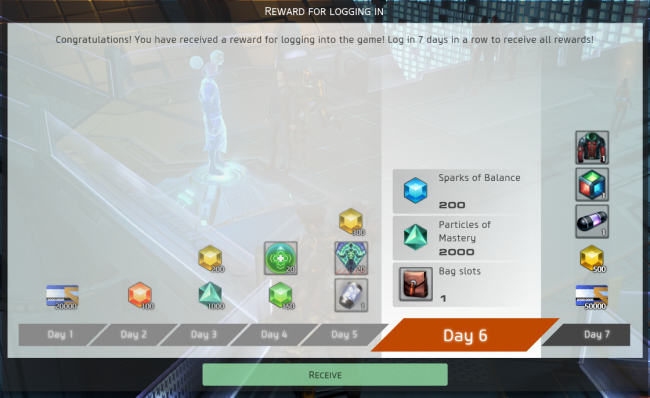
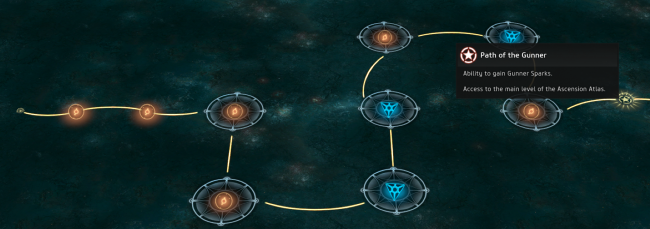









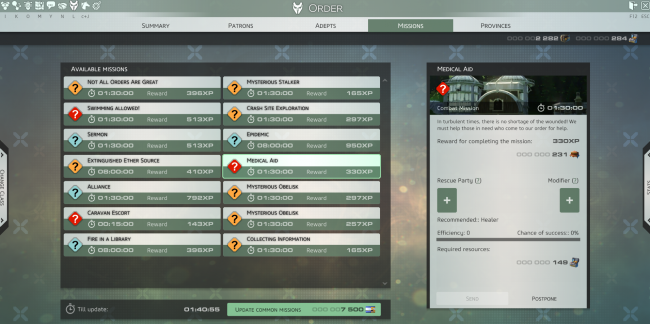

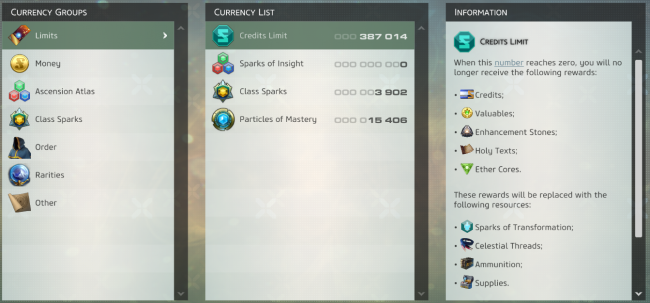


Can you do (or is there one already) for the more basics of basics?? I want to know what the “stuff” is that shows up on the screen. For example, there is a “down/left” arrow in the very extreme lower left corner. Mine has notification on it but I have seen other words…don’t know what that’s for.
Also, when fighting, green or yellow ‘boxes’ show up and I don’t have time to read what they say or what they are because I’m in the middle of a fight.
Is there a way to keep the screen from moving so I can use my mouse to click on things?
I like what you’ve done so far — it has been EXTREMELY helpful. Thankz for your time and effort with this page.