Hearthstone Automatic Deck Tracker
Hearthstone Automatic Deck Tracker by tnx
I’ve been working on this the past few days and I finally feel like it’s at a point where I’m happy enough with it to release it.
So what is this?
This deck tracker automatically tracks, you guessed it, your deck! And it looks like this in game.
The program is not reading or writing any Hearthstone memory. All the information comes from log files created by Hearthstone (most of you probably know about this by now).
The overlay is simply a window without “collision” (so you click through it) sitting on top of Hearthstone.
This does not: Record you wins/losses or anything else for that matter. There are enough tools for that I think.
Some more detail, it:
- tracks either the cards you play(from your deck, does not include cards from e.g. thoughtsteal) or the cards left in your deck.
- displays the number of cards in your hand
- displays the chances of drawing a card you have 1 and 2 copies of
- track the cards your enemy played (including the coin)
- displays the number of cards in your enemys hand.
All of these (except for tracking you own deck) can be disabled individually.
This is what the Tracker itself looks like
Usage is pretty simple:
Left side: deck, Right side: all the cards which can be filtered by Mana, Class and Name.
Doubleclicking a card adds/removes it to/from the deck. (Protip: a faster way of adding cards to your deck (in my opinion) is typing the name to the point where there is only 1 card left and pressing enter (twice for 2), ctrl-A and repeat)
Once you are done with the deck you can give it a name, save it and press the “Use Deck” button.
The “No Deck” button will clear your current deck (only in the overlay, and track your draws rather than you cards left in the deck).
This may be good for arena, as you can add cards more than twice but it won’t display a count over 2 (because I am lazy and I don’t think this is as necessary).
Other than that:
You need .Net Framework 4.5 installed to run this (I think most people have this anyway. If you don’t: google it, not hard to find). I’ve tested/had it tested on Win7 and Win8, pretty sure it does not run on WinXP because of 4.5.
Known issues:
- If the overlay does not load, try restarting the Tracker
- If the overlay does not update try restarting Hearthstone
Both of these should only be a problem at most once. In case it happens more than once try starting the Tracker as Admin (if there is for some reason permission issues with the log) and if that still doesn’t work feel free to message me.
If this problem persists, the path to your hearthstone folder may be wrong. Edit the config.xml and clear the value in <HearthstoneDirectory></HearthstoneDirectory> (so that it looks like that). The tracker will on the next start ask you to select your Hearthstone folder.
- The cards will cover up too much of the screen with lower resolutions. I will try to scale the cards depending on resolution in a future update.
- Opponents cards may cover the friendlist. You can hide his cards in the Tracker.
- Enemy card tracking (probably?) includes cards from e.g. thoughtsteal. This could be circumvented or it could even be displayed which card he obtained from e.g. thoughtsteal just by hand position tracking, but I don’t think it’s worth the effort.
- Enemy card counter moves down (where the end of the cards would be) if enemy cards are hidden
- Overlay will display on any active window that’s called “Hearthstone”, so if you open you Hearthstone folder it will display on there (I’m sure there is an easy solution to this, but it shouldn’t be much of a problem)
- Own deck not visible. The deck is actually there, just too far out to the right. Not sure why yet. (workaround for this in 0.1.2)
Possible issues:
- I am not sure how Thoughtsteal/Tracking, etc. is handled when the enemy uses it. This should at most mess up their card counter though.
- It does work in fullscreen for me, but my “fullscreen” mode seems to be borderless-window and I am not sure if that’s actually normal. So: may not work in fullscreen mode.
Credits:
Card Database from http://hearthstonejson.com
Credit for finding the log (and you probably all know him by now) goes to Flipperbw
FINALLY the Download:
I hope this works and hope you like it.
Updates:
- Detects if new version is available (no automatic download)
- Searching Class + Neutral cards works.
- End of the game is detected reliably
- Looked into autodetecting decks. This may be sort of possible from the logs, but only from asset unloading. So it’s a little weird to get it to work. You have to go to the deck you want to load and then back to the main menu. Also this method is not able to determine how many copies of a card are in the deck.
Version 0.1.1 Download here (no fixes for the decklist being not displayed correctly yet, but it includes a notification feature in case of new updates being available)
- Longer decklists should no longer go out of the screen
- The problem where the overlay appears too far out to the right can now be circumvented by adjusting the offset (and possibly the resolution) options in the config.xml. You’re gonna have to fiddle around with that a bit, sadly. To make it easier you can make the overlay-background visible for that time. the problem may actually not be related to the offset but to the detected resolution. Try setting the CustomWidth/Height values to about 20% lower than your Hearthstones resolution This seems to actually fix the problem. Can anyone confirm or deny that this is a problem exclusive to notebooks?
- Cards going back to the opponents hand from play (sap/brew) should be accounted for now.
- will now have an icon, thanks just4link
- fixed enemy burnt cards not being accounted for
- cards with an missing image will now have at least the frame (and maybe some placeholder image)
- redid the GUI, cleaner, simpler, hopefully better.
- probably some bugfixes while doing that
- hooopefully no new major bugs (yes this is a feature!)

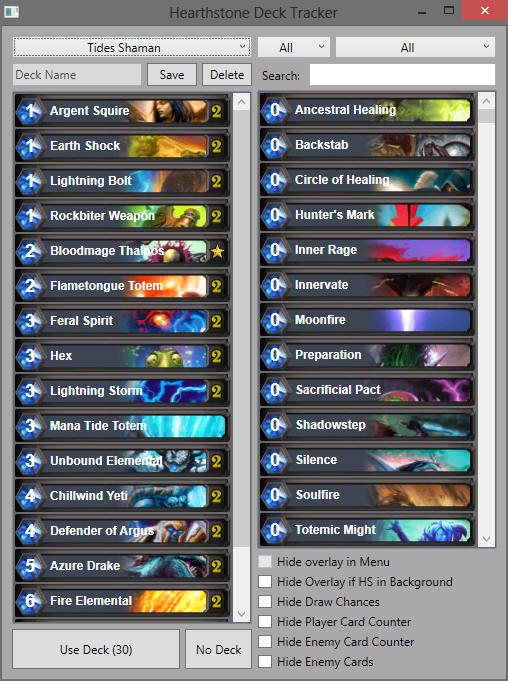

I’ve been looking for something like this for Arena matches. I just downloaded and install this and tried it out in a normal match. I LOVE THIS!
Thanks a lot for your hard work. It looks and works great!