EverQuest 2 ACT and C.O.B Guide
EverQuest 2 ACT and C.O.B Guide by Yoinke
So here is the CoB & ACT for Dummies walkthrough
I figured I’d make a new post so it was pretty easy for people to locate if they did a search, rather than in a ‘powerleveled dirge’ thread lol
1. Open ACT
![]()
2. Click the Show Timers button at the upper right hand corner of ACT

3. The Spell Timers window will open
4. Right click the Spell Timers window

5. The Spell Timers (Options) window will open
6. Click on the AE/Skill/Custom Trigger Name field
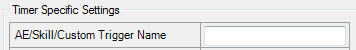
7. Give your trigger a name, I name mine CoB, creative, I know =P
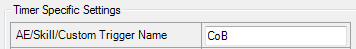
8. Click on the Timer period in seconds field and put 30 for the 30 second recast on CoB (or whatever your recast happens to be)
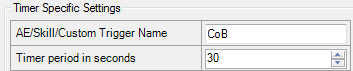
9. Click on the Warning point in seconds field and put whenever you would like ACT to remind you as to when CoB is down, mine is at 13 seconds so it gives me time to cast so CoB can initially always be up between all dirges in raid
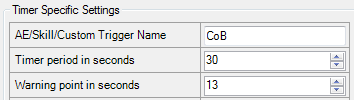
10. Click on the Custom Warning Sound field at the bottom, I use TTS and have it say CoB down, I have it spelled the way in the image so it actually pronounces it right ;( You can obviously put whatever you want to hear there
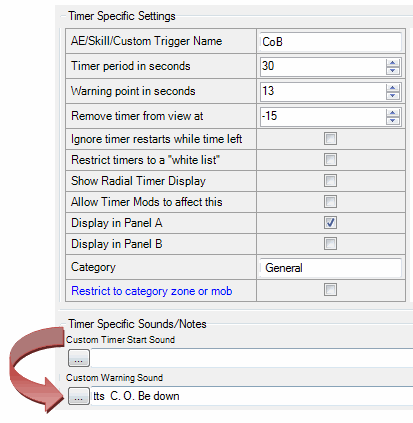
11. Click Add/Edit on the bottom left of the ACT Spell Timers (Options) window
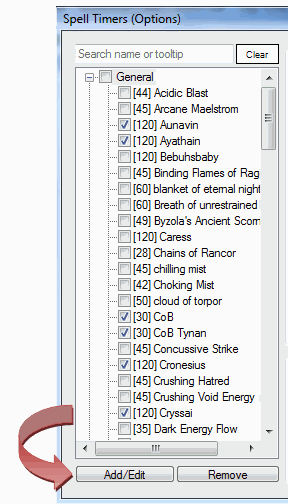
12. Click on the Triggers/Sounds tab for ACT
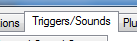
13. In the Regular Expression field, put the dirges macro EXACTLY as it is in raid with the periods and asterisks as shown before and after
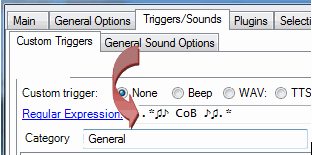
14. In the Timer or Tab name field put the name of the Spell Trigger you put in the AE/Skill/Custom Trigger Name field in Step 7
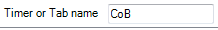
15. Check the Trigger timer box right next to the Timer or Tab name field
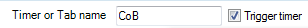
16. Click Add/Edit

17. It will then be listed in the Trigger Window as shown below
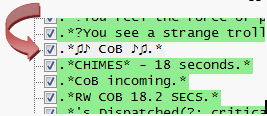
18. Rinse/Repeat for each dirge in raid
NOTE: I name my spell timers after each dirge (CoB = myself, CoB Tynan = Tynan, etc etc) 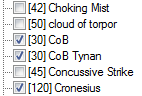 and respectively I have it say which dirges CoB is about to expire in the Custom Warning Sound field
and respectively I have it say which dirges CoB is about to expire in the Custom Warning Sound field 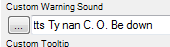 , you can do it however it works best for you
, you can do it however it works best for you
If you need any help, feel free to PM me here or send me a tell in game /tell unrest.yoinke
WIDJET’S GUIDE TO ACT AND C.O.B.
Here’s how the Trigger is Set up..
Copy and Paste this string into the Regular Expression field under the Custom Triggers Tab
HTML Code:
.*?aPC -?d+ [^ :]+:(?[^ :]+)/a (tells you|says to the group|says to the raid party), ?"(?i).*(chimes|blades|CoB).*"

Here’s how the timer is set up..

ARZOTH’S GUIDE TO ACT AND GRAVITAS
The Detailed Guide and How-To for Gravitas, ACT and Profit UI.
Everyone has their own way of going about setting up profit UI macros and what they say and how they say it. This is an example of mine:
useabilityonplayer Parent.Target SpellForMyLevel raidsay Rez on Parent.Target gsay Rez on Parent.Target" Tooltip="Rez"/> useabilityonplayer Parent.Target SpellForMyLevel raidsay Group Rez on Parent.Target gsay Group Rez on Parent.Target" Tooltip="Group Rez"/> COND=(Parent.Parent.Parent.Parent.Custom.ProfitUI_ QuickRaidButtons.ActualLevel.Text < 78) SpellForMyLevel=COND ? 'Oration of Sacrifice' : SpellForMyLevel useabilityonplayer Parent.Target SpellForMyLevel" Tooltip="Heal"/> useabilityonplayer Parent.Target SpellForMyLevel tell Parent.Target Gravitas!" Tooltip="(80) Gravitas"/> tell Parent.Target Your Rez Effects are Removed" Tooltip="Confront Fear"/>
I have found it easiest to establish macros with ACT when using Profit or any other macro system by creating a macro that is very very distinct for me and not very many other people use the << Target >> style of establishing who they are rezzing/gravitasing or whatever in my raid. If you just use %T… anytime someone calls your priest an asshole in guild chat, the timer will trigger… so use SOMETHING to differentiate your macro from the dumb “Hey Cupo” messages of guild/raid/group/say/shout/auction/70-79… It’s just easier on the brain
So, now that you’re in ACT, head to the Triggers/Sounds tab and figure out what you’re going to use for the timer trigger of Gravitas being cast on your specific target. You may even want to make the Gravitas trigger something SO specific to your macro that NO ONE else’s macros could come close to being confused with it. Mine, however is just:
.*<< PriestName >>
If you set yours up like mine, make sure you fill out the blank that says “Timer or Tab name” with the NAME of the actual TIMER you want… Notice Cupo is the name of the timer and on my spell timer window there is Cupo as the timer. Gabriellis, for example, was easier to just type as “Gab” for the Timer or Tab name and so on my Spell Timer Window, it’s just “Gab” not Gabriellis. Just make sure they match.
On this page, you can see that I have a TTS (text to speech) of Microsoft Sam telling me whenever the Gravitas is about to run out on the Priest. Set the timer to 120 seconds (2 minute gravitas immunity) and set the warning timer to whatever you want. The warning timer will be the amount of time before the Immunity Timer wears off that Sam will tell you what’s happening.
If you set the warning timer to 10 seconds, make sure Microsoft Sam tells you 10 seconds. If you set it to 5 second warning timer and you copy my style of Gravitas timer, you’ll be 5 seconds late every time. Not a huge deal, I guess, but it’s just one of those things.



Recent Comments