Prius Online Blacksmith Guide
Prius Online Blacksmith Guide by [AP]Hooul
This option will allow you to attempt to increase a value on any Weapon, Armor, or Accessory up to +15. The cost of Lif associated with each attempt is determined by the level and quality of the item. Placing an Enhancer in the appropriate slot before your Enchant attempt can increase your chance of success or reduce the penalty of failure.
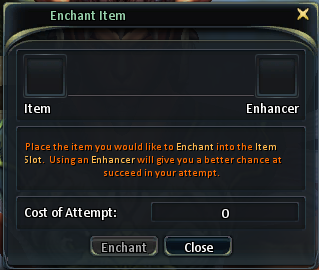
A failed attempt can result in one of the following scenarios:
-Reduce the Upgrade level by 1
-Reduce the Upgrade level by 2
-Destroy a Sphere Setting that is already set on the item
-Destroy a Sphere that is attached to the item
-Destroy a Sphere Setting and the Sphere that is inserted into that Setting
-Destroy the item
When you successfully upgrade your item, the bonus value will be shown in Blue text directly to the right of the value it is increasing.
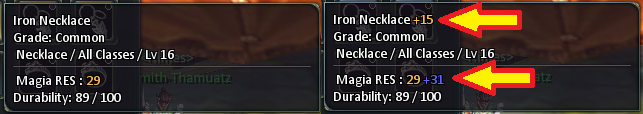
Some Basic Enhancers:
Reinforced Steel – protect your item from being destroyed.
Superior Steel – remove all penalties except chance at -1
Masterwork Steel – no negative side effects of failing
There will be a Color Aura Placed on your weapon as you upgrade it from 1-15. Here is an example of the Aura progression on a Huntress Bow:

Level 3: A Yellow Glow is visible

Level 5: A Green Glow is visible

Level 7: A Blue Glow is visible

Level 9: A Red Glow is visible

Level 11: An Orange Glow is visible

Level 13: A Black Mist with a Blue swirl is added to the Orange Glow

Level 15: Purple Glow is added to the Black Mist and Orange Glow

Creating Sphere Settings allows you to insert various Spheres into your items. There are four types of Settings in Prius; Misted, Dimension, Star, and Infinite. Misted Settings can only be created on Armor, Dimension Settings can only be created on Weapons, Infinite Settings can be created on all equipable items, and Star Settings are reserved for all items that an Anima can equip. In order to create a Setting, you must have the Sigil that corresponds to the desired Setting type. Each Weapon can support 3 Settings, while Chest and Leg Armor can support 2 Settings. Accessories, Hand and Foot Armor can only support 1 Setting. Creating a Setting while not cost any Lif, and a failed attempt will only result in the lose of your Sigil.

Some Basic Sigils:
Misted Sigil – Apply a Misted Setting to any Armor
Dimension Sigil – Apply a Dimension Setting to any Weapon
Star Sigil – Apply a Star Setting to any equipable item for an Anima
Infinite Sigil – Apply an Infinite Setting to any equipable item

*NOTE: In CBT the Icons for the Infinite Sigil and Misted Sigil are reversed. All Sigils, Setting Text, and Spheres will be color consistent for OBT and Live.
Once you have created a Setting on an item, you can very easily place a Sphere inside that Setting. First place the item in the Slot. Once you do this, a shadowed image will appear indicating the appropriate Sphere you can Insert. Once you have placed the desired Sphere in the Slot, simply click “Insert”. There is no cost or penalty associated with Inserting a Sphere.

You can attempt to remove a Sphere from an item via the Extract Sphere option. A failed attempt will result in the destruction of the Sphere you are attempting to remove. To increase your chances of safely removing your Sphere, you can use Sphereryx. Simply place one of the various types of Sphereryx in the Enhancer Slot before you attempt to Extract your Sphere.

*Note: the text “Enhancer” is an error, it will read “Sphereryx”
Some basic Sphereryx:
Inferior Sphereryx – 5% increased chance of success
Basic Sphereryx – 15% increased chance of success
High Quaility Sphereryx – 30% increased chance of success
Brilliiant Sphereryx – 50% increased chance of success
Flawless Sphereryx – 100% increased chance of success
You can Dismantle any Weapons, Armor, or Accessories that have no Durability Damage and are level 28 or higher. There is a Lif cost associated with each Dismantling attempt. While you cannot fail a Dismantling attempt, there are different levels of success. Each item that you Dismantle has a Threshold of Yield and a Quantity of Yield.
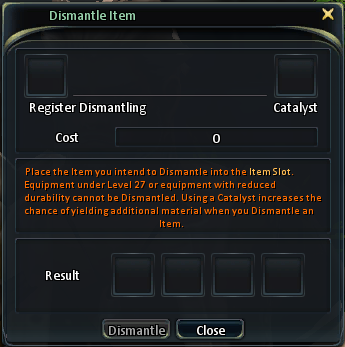
EXAMPLE: A piece of armor may Yield four different items (A,B,C,D). You have a chance of obtaining between 1-4 pieces of A, 1-4 pieces of B, 1-3 pieces of C, and 1 piece of D. One possible outcome could be 2 pieces of A, 1 piece of B, 2 pieces of C, and 1 piece of D.
Registering a Catalyst can do one of two things to your Dismantle attempt. You can increase the Threshold of Yield or the Quantity of Yield.
EXAMPLE: Increasing the Quantity of the Yield will raise the chance of getting a higher amount of Yield from the base Threshold. This means that you would most likely get a result that looked closer to 4 pieces of A, 3 piece of B, 2 pieces of C, and 1 piece of D. However, increasing the Threshold means that you now have a chance of obtaining between 1-6 pieces of A, 1-6 pieces of B, 1-4 pieces of C, and 1-2 piece of D.
Some basic Catalysts”
Benign Metil – This low grade Metil will give a small bonus to the Quantity of resources your Dismantling attempt yeilds.
Corrosive Metil – This low grade Metil will increase the Threshold of yeild you create when you Dismantle an item.
Toxic Metil – This high grade Metil will provide the maximum Quantity of resources when you Dismantle an item.
If you are feeling lucky you can attempt to Craft gear via the Blacksmith. There are a few Drop Down Menus that help to organize all of the Crafting choices you will have. They are divided by Level, Class, and Type. Navigating to the item you want to Craft is fairly self explanatory. Once you have decided on what you want to Craft, the required Crafting Materials will be shown directly above the Crafting Cost. The Attributes and Grade of the Item are randomly generated. If you happen to Craft a Rare Grade item, your Name will be placed on the item for all to see.
You will also see an area to place optional Additives (Enhancers, Sigils, and Sphereryx). Each type of Additive has the potential to affect your Crafted item in a different way.

*Note the text “Seal” is an error, it will be changed to “Sigil”
*Note the text “Attribute Stone” is an error, it will be changed to “Essence”
Some basic Additives:
No Additive – If you attempt to Craft an item with no Additive, the Base Stats for the item will fall between a predetermined range. For instance, you could end up with +18 INT, +23 LUCK or +10 INT, +12 Evasion.
Enhancers – These will have a chance to add preset Enchanting Levels. Higher quality Enhancers will have a better chance of increasing the Enchant Level.
Sigil – You may place the appropriate Sigil on your item to create a Sphere Setting.
Sphereryx – This Additive adds the chance to raise the Grade of your Crafted item. A higher Grade item will have increased Stats. Higher quality Sphereryx will have a better chance of increasing the Grade.
Essence – These Additives will enhance your Weapons with an Elemental Attribute. The level will be randomly generated.
You can add a random Attribute Bonus to any Weapon, Armor, or Accessory. Once an Item has an Attribute Bonus, you will not be able to Alter the item again without a Chrysalis Additive. Different Grades of Chrysalis will have different effects on the Attribute Bonus of your item.
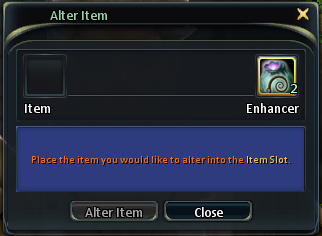
*NOTE: the text for” Enhancer” is an error, it will read “Chrysalis”
Some basic Chrysalis:
No Additive – Add a small Attribute Bonus to an item.
Chrysalis Dust – Add a moderate Attribute Bonus to an item, or Alter the current Attribute Bonus of an item.
Chrysalis Powder – Add a large Attribute Bonus to an item, or Alter the current Attribute Bonus of an item.

Where i can find an attribute stone?