Grand Chase Siren Guide
Grand Chase Siren Guide by Satchmo
Hi Everyone
My name is Satchmo. This is my guide to Siren, an Amy job that I picked up about a year ago and fell instantly in love with. Her quick movements and her abundance of movement techniques made her my main job for a long time. This guide will hopefully show you how amazing Siren is and will hopefully aid you in learning Siren.
Now, I realize that I am not the best Siren, in fact, I’m not even remotely close to being the best Siren. However, I feel that I have enough experience and knowledge of the class that I am qualified to share some of that information to those of you who are curious about this lovely job. This guide will show you the mechanics of the class, movement techniques you can use, as well as some things that you may not have known about. Although, I will keep some secrets to myself because I want you to discover them as you learn more and more about Siren!
If you feel as if my guide is not enough, and that you wish to learn more or perhaps have some questions, feel free to ask them here or contact me in game.
- In-Game: SOLIDSATCHMO
Keys:
( ) = Press together
{ } = Hold
Z = Attack
X = Change stance
Things I will not cover
Juggling, Otto, Stun Plow, Siren’s regular combo, or any of the MP skills Amy has (Twerk has most of that so if you need to, there is a link above).
If I do not cover something that I did not mention on here, please notify me and I will add it to either to the guide if I deem it important or to this list.

Juggling
Juggling is a technique that utilizes Amy’s ↑ ↓ Z attack, which we will now call Jump Plow, in order to stun and attack her enemies in a deadly lock.
Fighting Mode
While in this mode, Juggling will be easier.
In one Place
↑ ↓ Z → → ↑ ← ↓ Z ← ← ↑ → ↓ Z
In corner
Plow
Plow is a technique that utilizes Amy’s ↑ ↓ Z attack, which we will now call Jump Plow, in order to attack her enemies while at the same time, defend herself from various dangers.
There are various types of Plow which have their own usefulness in different situations.
Regular Plow
Regular Plow is to be used mostly for defensive purposes. Because it pushes you back, you will most likely be using this Plow in corners. However, that does not mean that it can’t be an offensive technique, it deals a considerable amount of damage while protecting yourself. It can also be used for movement but I’ll get to that a little later.
Note: These Plows can be used facing right or left, and in either modes.
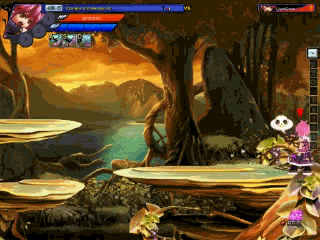
Regular Plow
↓ ↓ Z ↓ ↓ Z ↓ ↓ Z …
The timing in this is what gets people frustrated when trying to learn how to Plow. What I suggest is to press the 2 down arrows as if you were dashing. Then press Z right after you finish the 2nd arrow.
This might take some time, but don’t stress out, practice makes perfect.
Plowing in Place (PIP)
This type of plow if very useful as it allows you to lock others in your Plow. This Plow is basically the Regular Plow, however you’re doing it in one place. The method I use seems to be the only way of doing it, however I’ve been told of other ways.
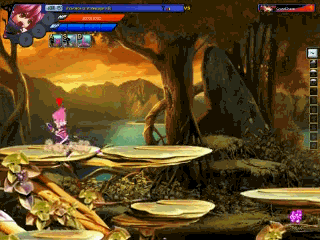
PIP 1:
↓ ↓ → Z ↓ ↓ → Z ↓ ↓ → Z …
PIP 2:
(↓→) (↓→) Z (↓→) (↓→) Z (↓→) (↓→) Z …
Note: This method does not work for me, I always end up dash attacking but if it works for you, then by all means use it.

Half Rocket
Before we can Half Rocket, you must know what a Rocket is.
A Rocket is a type of step that allows your character to move diagonally from the ground in whichever direction you’re facing. However, because of the way Amy is built, she cannot perform a regular rocket, to make up for that, Amy has the ability to perform a Half Rocket.
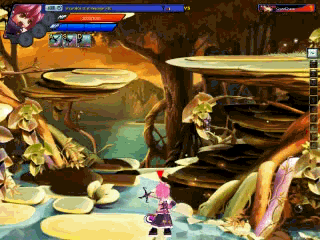
Rocket
→ (→ ↑)
Half Rocket
{←} → (→ ↑)
Yes that’s a bracket, you need to hold the opposite direction you are facing then Rocket in the direction that you are facing. If done correctly, it should look exactly like a rocket.
Note: You can let go of the arrow you’re holding after you perform your rocket so it doesn’t limit the distance of the Half Rocket.
Half Flash
A Flash is a type of step that utilizes a Rocket Step. However, at the end of a Rocket Step, a ↓ is added in order to minimize air time, allowing the player to move around much more efficiently then just dashing everywhere.
Half Flashes are not much different from a regular Flash Step. They are a Half Rocket with a ↓ added at the end. Amy’s Half Flash is not a perfect imitation of Regular Flashes on other characters.
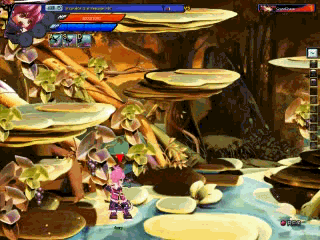
Flash Step
→ (→ ↑) ↓
Half Flash Step
{←} → (→ ↑) ↓
Note: These cannot be chained like other characters. There are also variations of Half Flashes but I’ll leave that for you to find out.
Break Step
Break Step is Amy’s way of turning directions in a fast manner. Where other characters can Demon Step (A step that allows you to turn quickly), Amy can Break Step (So can other characters).
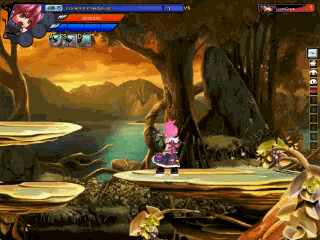
→ {→} ← {←} → {→} ← {←} → {→} ← {←} …
Now don’t freak out, the brackets make it look weird but it’s basically dashing one way, and then dashing the other. You hold the bracket arrow until you finish your next dash, then you hold that one, and repeat. The timing of this varies on different characters, but for Siren, it’s rather slow. Siren’s Break Step is one of the easiest besides Thief. The timing is not at all like the timing of actual steps. I suggest you start slow, dashing one way, then saying “Hi” to yourself, then dash the other (MAKE SURE YOU HOLD THAT ARROW THOUGH).
Uses for Break Step
Break Step allows you to Backspell (Casting your skill in the opposite direction you are facing when dashing), it also slides the skill. Which opens new opportunities of attack. For example, you can Break Step and Backspell off a platform and your skill will most likely register on the ground below.
Extra
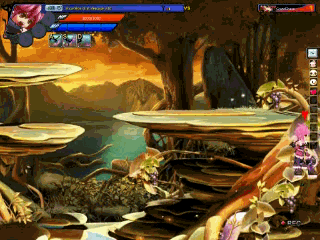
You can combine Half Rocket or Half Flash Step with Break Step. Simply perform a Half Rocket or Half Flash Step and when you land perform a Break Step. This might take practice, but something worth trying to learn.

Note: This is not how and where you should go, that’s for you to decide. This is just techniques available to Siren that allows her to travel maps more easily then other characters. On a side note, utilize these techniques in order to create your own, unique movement. Try not to copy another player’s movements. I admit, I copied one of the best Siren’s movements because it was efficient, but I have now created my own, and I encourage you to do the same.
Basic Movement Techniques
Air Step
This is what I call Amy’s ability to dash in the air. This technique allows you to travel upward in a more diagonal direction. It’s useful for reaching places that are otherwise impossible to reach. You can perform this after anything that puts you in the air, except double jump.
Note: If you add another (→ ↑) at the end, you will dash another time, however it acts as a regular dash instead of an Air Step.
Regular Air Step
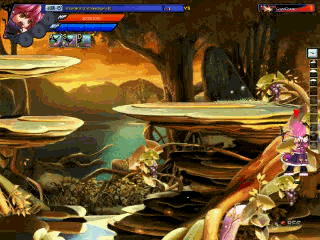
→ → ↑ (→ ↑) (→ ↑)
Half Rocket Air Step

{←} → (→ ↑) (→ ↑) (→ ↑)
Note: Make sure you let go of all keys after your Half Rocket before you press (→ ↑) (→ ↑), otherwise you won’t be able to Air Step. Air Step can be chained to perform Amy Fly and can be followed up by Break Step.
Air Stance
Air Stance is Amy’s ability to switch stances while running in the air. By performing Air Stance, Amy will rise a certain height as she switches stances.
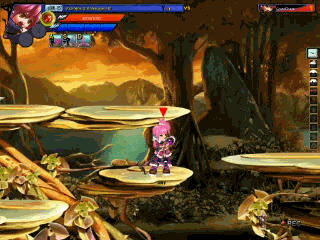
→ {→} ↑ X
Air Stance allows you to reach places easily where you couldn’t without it. You can perform this on the ground, running off platforms, after her first jump, or even after her second jump.
Note: Hold arrow in bracket until Amy’s feet are in the running animation, when they are in that animation, press up and let go of arrow in bracket, and then x.
Repeated Jump Plow
This technique allows you Jump Plow consecutively. To perform it, you must be in Dancing Mode, and have enough room below to be able to Jump Plow again.
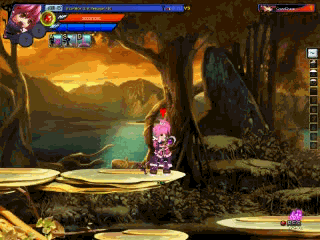
↑ ↑ ↓ Z ← ← ↑ ↓ Z
Note: I start off with double jump because it’s the easiest way to gain enough room under me to perform this. But you don’t have to start off that way.
Now this is my favorite part of Amy. But this is also where it gets complicated. So if I don’t explain well enough, please tell me, and I’ll try my best to revise and edit.
Regular Plow Movement (RPM)
As I said before, Regular Plow can be used for movement, because of the fact that it pushes to back. To perform this, simply Plow facing the opposite direction you want to go.
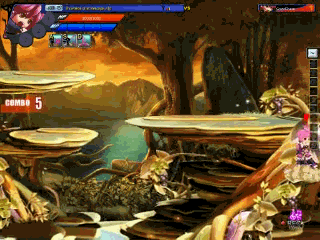
There is a certain timing to this, if performed wrong, your Amy will only go back in a choppy, inefficient way. However when performed right, the momentum your Plow creates should allow you to bounce all the way across the map. Don’t start giving up yet though, even though there’s a wrong timing to RPM, it’s very miniscule.
My suggestion when learning RPM is to start in the right corner of the right platform on Elven. Then plow facing the wall and see if you can get to the other side. The first few Plow shots might not move your Amy a lot, but after a couple, the momentum builds up and you should be bouncing your way to the other side of Elven.
Plow Starter
Now what is a Plow Starter? Well, to put it simply, it’s what I call the technique in order to start my RPM and other Movement Techniques more easily. The purpose of a Plow Starter is to skip the first few Plow shots that basically do nothing for your Amy movement, which I’ve mentioned before.
To perform a Plow Starter, you must be beneath a platform, or at least diagonal to one. There are two variations of Plow Starters, they both perform the same function, just 2 different ways to do it.
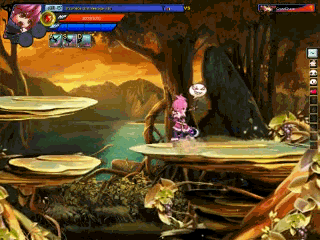
Plow Starter 1
← ← ↑ → ↓ Z
After you finish your plow starter and land on a platform, start doing RPM. The momentum from the Plow Starter should add on to the momentum from the Regular Plow, allowing you to move more quickly, and in a shorter amount of time.
Plow Starter 2
← ← (↑→) ↓ Z
To perform it, you Dash, then press (↑→) and SLIDE your fingers down to press ↓ and then z.
In addition to RPM, there are 2 other types of movements (MT) that can be achieved through plow, jump plow, and Plow starters.
Movement Technique 2
For lack of an official name, I named this Movement Technique after a close friend of mine who showed it to me.
Vyo Plow Movement (VPM)
This form of Plow movement is not one I would recommend if you are learning, if you are a beginner to Siren, I suggest you stick with RPM or RPM with Plow Starter.
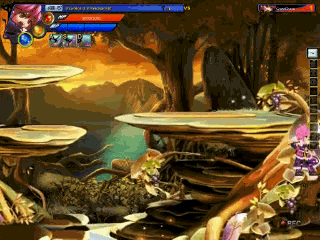
VPM
Plow Starter ↓ ↑ ↓ Z
This Plow might seem like a useless and a waste of effort, but I assure you it is not. When done correctly, VPM takes you higher then RPM can. Where RPM moves you in more or less a straight line, VPM allows you to move in a more diagonal direction.
Movement Technique 3
This form of Plow movement is, in my opinion, a little trickier than VPM. The only reason being that it requires a little more precise timing. But when done correctly, this MT should allow you to move in a diagonal direction, but farther and faster then VPM can.
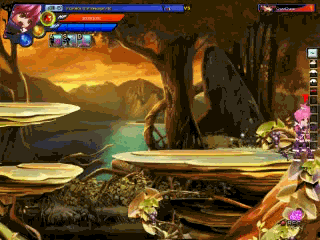
MT 3
Plow Starter ↑ ↓ Z
Right when you land on the platform, you do a Jump Plow. To practice, I suggest doing a Plow Starter, then pressing up when you land on the platform. If you see yourself moving back, then you know you’ve done it right. After that, all you have to do is press ↓ Z.
Note: These 2 MTs can be started with RPM, not just Plow Starter. However, using Plow Starter is much more efficient.
Super Dash
I was going to keep this a secret for the few Amys who know how to do this, however, since PowerGX uploaded a video displaying it, I decided to add it to my guide.
This technique allows you to dash faster and further compared to a regular dash.
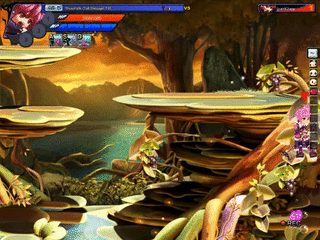
Plow Starter ← ←
This can only be performed on Platforms. To perform this technique, you must start with a Plow Starter (I haven’t tested with any other Movement Technique), then dash in the direction you are heading at the exact moment you touch the platform.
Note: It seems that you need to tap the dash rather quickly, otherwise it won’t work. However that might be wrong, it just seems that way to me. This can be done off any platform, the timing is just different for each one.

Sliding Plush Throw
This technique allows you to slide while throwing your plush in front of you. I don’t see much use for this technique, however I guess it could be used to stun your enemies before you skill or attack them.
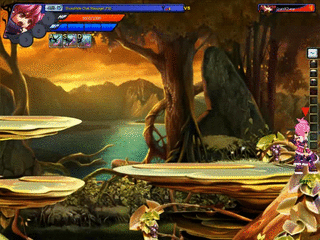
In order to perform this, you must have some momentum and decent timing. I suggest starting off with a Plow Starter as it is the easiest way to gain momentum, however, any Movement Technique I have mentioned above will work just as well. But for the sake of simplicity, the key input shown below will be starting with Plow Starter.
Plow Starter Z ← or Z →
You must press Z ← or Z → right when you land on the platform, otherwise you will stand stationary while throwing the plush.
Note: This can be done off of any platform, the timing is just different for each one. This can also be done in any stance, and in any direction.
PvP Video http://www.youtube.com/watch?v=2F8S1KkNg64
Credits:
KOG – For making this game.
HotStuven – For the gifs.
Vyo – For helping me learn Siren.
Quoxer – For info and not eating.

Recent Comments