Scarlet Blade Items Basic Guide
Scarlet Blade Items Basic Guide by TheNinjaKitten
This guide is based off the Scarlet Blade Alpha and is subject to change upon Release. Also, please note that these images are from the Alpha as well, so any failed text will be changed by Release.
Ok, so there’s quite a few NPCs offered in SB that allow you to do all kinds of stuff with all kinds of items. It can be confusing at first, or you may not even realize they all exist. This guide will explain what each one does.
Please note that all NPCs talked about in this guide can be found at each major city: Enocia, Bitterstone Base, and a few at Caergate.
Certification NPC – Items With No Stats
It’s not uncommon that you will find an item like the following that just says “Item” and has not stats:

Don’t worry, this item is not useless! It’s just an uncertified item and you have to get it certified. To certify an item all you have to do is talk to the Certification NPC. You will need a Laser Scanner as well:

Left – For Certifying Rare (Blue) Items Right – For Certifying Unique (Gold) Items The Laser Scanner for Rare Item Certification can be bought at any General Item Merchant or Point Vending Machine inside the Battlegrounds for 1g. Scanners can also be obtained through Quests and the Battlegrounds.
Certification NPC Interface:

[ Before Certification | After Certification ]
Salvage NPC – Items You Don’t Need
The Salvage NPC will allow you to dissemble equipment you don’t want to produce useful items such as Passcard Packs, Hypovial Packs, Enhancement Shards, and other various items.
You can not Salvage General (Gray) or Magic (Green) items. You can only Salvage Rare (Blue) and Unique (Gold).
Salvage NPC Interface:
Enhancement NPC – Adding Stats to Items
Enhancing/Upgrading/Fortifying a piece of equipment or bike will add additional stats. (Enhancing a bike will add Speed.) Rare (Blue) items are fairly easy to come by so it’s recommended you save your required Enhancement Tools and not use them for Magic (Green) items.
Enhancing an item has the chance to destroy any item you are using in the enhancement process EXCEPT for the piece of equipment you are enhancing.
In order to Enhance an item you will need an Enhancement Tool (Sliver/Shard/Gem):
Red/Crimson is used for Enhancing Weapons and Bikes.
Green/Emerald is used for Enhancing Armor.

Both Rows, Left to Right:
1. Base Stardust Sliver – For Stages 1-3
2. Base Stardust Shard – For Stages 4-6
3. Base Stardust Gem – For Stages 7-10They can be obtained from various locations such as Quests, Battlegrounds and Mobs.
Enhancement NPC Interface:

Extra – Used to add items that will increase the Enhancement’s success.
Save Dust – Used to add an item to reduce the chance an Enhancement Tool is destroyed.
Empty Slot – Unknown.
[ Before Enhancement | After Enhancement ]
Sealing NPC – Adding Even More Stats
Sealing items is a nifty way to add some more stats to any piece of equipment. When you Seal an item you CAN NOT: – Trade it. – Enhance it. – Dissemble it. – Pretty much anything.However, you CAN Unseal it whenever you’d like. To Unseal an item all you have to do is talk to the same NPC and insert your item then click Unseal. Unsealing takes 24 hours but you can still use the item during this time.
Sealing NPC Interface:

[ Before Sealing | After Sealing ]
Item Ranking Registration NPC – Showing Off Your Epic Item
This NPC allows you to register and unregister your awesomely enhanced item into the Item Ranking system. The Ranking Interface is currently unavailable in Alpha.
Item Ranking Registration NPC Interface:

Soon To Come/Currently Unavailable in Alpha:
Randomization NPC
Specifics Unknown.
Randomization NPC Interface:

Amplification NPC
Specifics Unknown.
Amplification NPC Interface:

Transformation NPC
Specifics Unknown.
Transformation NPC Interface:

Grafting NPC
Specifics Unknown.
Grafting NPC Interface:

Recent Comments