World of Warplanes Beginner’s Guide
World of Warplanes Beginner’s Guide by vizier_eu
Basic controls:
For controls I recommend to either use the keyboard/mouse or the keyboard/joystick controls. The joystick will give you the most realistic feel, however, I believe it is harder to master then the mouse, because you need to train your arm to do tiny movements, and that will take some time. The mouse will also be difficult in the beginning, but you should pick that up faster, since you are most likely used to precision movement from other games.
The mouse has a little advantage as I write this, because you can easily look around your aircraft holding the right mouse button. Some joysticks do have a HAT button ontop of the stick, but this type of view is still limited compared to mouse(I hardly ever use the HAT, u can also use the NUMpad keys).
For keyboard/mouse control you will need to use the mouse for up, down, roll right and roll left. And the keyboard A and D buttons to do the YAW (turn left and right with your tail). The joystick should have all of this implanted.
For both: The W button will enable WEP (short engine boost, with a cooldown). The S button will shut down your engine reduce speed, which will increase your tuning speed, but watch out to not lose to much speed, or you will stall.
If you find yourself in a dive, and the ground is coming near, using the S button may save your life. (note: shut down engine is no put on the button by default)
If you wish, you can relocate any control to one of your random joystick buttons. The WEP should already have a default button set.
What does this button do???
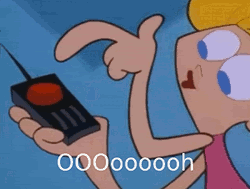
Space bar, left mouse button, joystick trigger: Fire! ofc
T: select target
TAB: change target
Numpad + and –: zoom in and out on radar
– and =: decrease and increase engine power
: Shutdown engine
W: Boost engine (WEP)
S: Reduce speed
E: Flaps, wing flaps effectively reduce your flying speed, and lower stall speed
C: Level off aircraft
i: invert vertical axis, (change up and down control)
Q: rear view
Left Alt: show players
M: show map
X: change between radar and mini map
1 to 4: enable/disable weapons
R: launch unguided rockets (IL-2 and IL-40 only) / Drop bombs (bombs not yet implanted)
F: enter and go out of sniper mode
Mouse scroll wheel: zoom in and out, enter sniper mode when zoomed in enough
Z: push to talk (enable it in settings first, under volume)
Left Alt: Show players
F7 and F8: decrease and increase volume
F2 to F7: spam messages, same as in WOT
F1: help page
Left and right Crtl: Show cursor (We can now ping the mini map (not the radar, change between them using X ))
Team chat: Hit Enter, type something, hit Enter again
General chat: Hit Enter, type something, hit Enter+Ctrl
And the best for last, the most important button when in a dogfight (after the fire button):
Left shift: Lock camera to target. This is my favorite button, when you have a target locked, and this button is pressed. The camera will follow the targeted enemy. When using this, you will find out that flying just got a little harder, practice this as much as you can. I think it is the best way to follow your enemy when you are both circling around each other.
Okay since we have all of this covered we can now go to the flying part.
At the beginning of the match all aircraft are spawned so that you fly towards each other (with a little angle). This will most likely result into a headon fight. Try to avoid this, even little skilled players will just knock each other out, either by shooting each other to death, or crashing into each other. (note: you can also crash into a destroyed aircraft). And that is a quick but not very fun way to end your match.
(note: do not try to do a headon fight with a enemy that has superior firepower to you (like the German heavy fighters or the Russian ground attack aircraft))
Once your past the initial clash, find yourself a nice target and lock on to him. Use the left control button to follow his or her moments (go back to normal mode for better aiming) and use either WEP, / or S to get behind him. Your own creativity will come in play here, as in how you get behind your enemy. I suggest that when you die you spectate experienced players to learn their movements.
Whatever happens, if a enemy is on your tail, going straight up is a bad idea. You then show him your whole body while slowing down, and he will be thankful.
To shake a enemy, you can try asking a team mate to shoot him of your tail, or lead him over the base turret. You can also use the sun, it will make you invisible for him, and if your lucky you can surprise him.
If your aircraft is more agile, you can try making a quick dive, and pull up at the last second. If he takes bate, he might crash. Or try flying low, hugging mountains or buildings. Try to lead him to your team mates.
Gun range:
Different gun calibers, different gun range. The big boys shoot up to at least 800meters, while the tier 1’s barely hit stuff at 400meters. Keep this in the back of your mind, ammo is precious.
Rockets, are unguided, and go boom at about 800meters, or when they hit a target. Rockets have a nice splash radius, so u do not necessarily need to hit to kill.
Some things that might be handy, and that can be changed in the battle settings:
-You can change the target camera to a rear view camera
-You can set the altimeter from barometric to radar. (radar will show you your actual distance from the objects/ground below you. While barometric calculates your height from sea level)
-You can change the damage panel from bottom middle to bottom left
-You can change if you want radar or mini map is shown in the beginning of the match, the radar will give you information if a enemy aircraft is at the same altitude as you. If he is not, the arrow will be smaller.
Aiming/camera sensitivity:
In the last update devs added camera sensitivity. Though the cross-air is more exact at pointing where do bullets fly to, I personal am not a fan of this, it is confusing because the green circle is also moving with it.
To change it back to the way it was, got to settings and set camera sensitivity to 0

beautiful game – dieing
unplayable
no way to communicate either
make public how people succeed, or die
great start n then pathetic.
overall: waste of time.
“submit comment” – you are lucky I enjoyed n suffered the pain of playing this for a year n care enough to say something. take yer submit n shove it. without players the game is dead.
MY gramps designed a lot of these planes irl. make it playable.