Castle Empire Online Adventure System Guide
Castle Empire Online Adventure System Guide by BB_Katealyst
Finding Adventures
Use your explorers to find new missions from far away regions. To send an Explorer on an adventure hunt, choose your Explorer in the Star Menu and click on “Find Adventure”. Depending on your current level, you can have your explorer search for various kinds of adventures which will differ in difficulty and length.
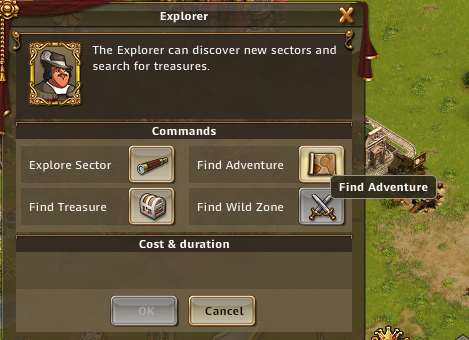

Length and costs of adventure hunts
Short Adventure hunt
24 hours – 10 Gold| 50 Sausages
Medium Adventure hunt
36 hours – 30 Gold| 150 Sausages
Long Adventure hunt
48 hours – 60Gold | 350 Sausages
Note that using a Savage Scout for an adventure hunt will cut the search time in half.
Sometimes your Explorer might return a “map fragment” from his trip. These pieces are extremely valuable. Once you have collected a certain number of fragments, you can put all those pieces together at the Trader. There, you can have him translate the secret message for you. This lets you access another adventure.
You can also directly purchase adventures at the Trader. However, you will have to pay him a certain fee to prove you are worthy of the mission.

_______________________________________
Starting an adventure
To start an adventure you’ll have to click on the Adventure Map icon in your Star Menu. You can review detailed info about the mission including its time limit. The difficulty of the adventure is indicated by the color of the seal on the adventure icon.
Click on “Start Adventure“ to start the mission within your Star Menu. The adventure icon will then be moved to your friend list. (Note: You will have to set the view option for the friend list to “All”. Otherwise, the adventure will not be visible!) There you can review the details of your quest at any time. Just click on details to learn more about your quest.
_______________________________________
Send an army and visit the zone
You can access you adventures via the friend list. Click on it and you can visit the map on which the adventure takes place.

If you want to send your troops into battle, simply assign military units to one of your Generals as usual. Afterwards, go to the adventure icon and click on ”Send Army”. From the list that appears, choose the General to whom you have assigned the troops and he will be on his way towards the adventure map. You can send multiple Generals to the same adventure map.
Once your general has arrived (which may take a while) he will build a garrison on the adventure map. Now you are ready to send your troops into battle.
Next to the Friend List there is also a big “Home” button which will transfer you back to your homezone. This button also turns orange when on an adventure zone.
_______________________________________
Call back a general and get reinforcements
In case you are in need of reinforcements, your general will have to return to your home zone.
To do so, go to the friend list and click on the Adventure Icon in the Friend List. Then, click on “Send Army”. You can also click on your own avatar in your List and select “Send Army”.
Choose the general you want to send home and he will be on his way to recruit new units on your home map. There, you can recruit fresh military units and assign them to the General.
Please note that you can swap units between various generals while they are located on the adventure map. If you leave troops behind while going home to recruit reinforcements, those units will wait there for the return of their general.
_______________________________________
Multiplayer missions & friend invites
Some adventures can be played cooperatively with friends.
After selecting an adventure for multiple players, click on in to access the context menu and select “invite friends” or use the “invite player” button in the detail view.
_______________________________________
Adventure reward
After a successful mission, you will be rewarded. You will find all rewards in your inbox.

_______________________________________
Failure to complete
If you have to abort an adventure or fail to complete it in time, all your generals will automatically return to your home zone. In case of a mission being aborted, all units not assigned to any general will also return home. You won’t receive any rewards if you fail to complete a quest, but you will receive experience points for any enemy you have defeated during the adventure.
____________________________________
Trading adventure maps and map fragments
While adventure maps can only be traded among friends, fragments can be traded globally.

Recent Comments