Florensia Setting up your own Personal Store
Florensia Setting up your own Personal Store by Maroaga
Greetings, salesman!
I heard a few adventurers are having problems with their personal shop, so I’ll teach them how to set one of their own. It’s very simple, all you need is an item, gelt and… imagination!
First, you must seek the local Personal Store Manager. Lori is the manager in Roxbury, so let’s talk to her.
At this point, you must first buy a permission to open your shop. She sells three kinds of permission, each one of them allows you to have a shop for a different period of time. Let’s buy the Grade 5 Private Shop Permission.
With the permission on your hands, you must read it and sign it. To do it, simply right click it and press OK on the window that pops up. Done, you now have permission to sell anything on your shop for one day.
Note: You have permission for 24 hours online. If you’re not online, your shop will close and re-open when you log back in.
Now, you should have the item you want to sell in your bag. Talk to Lori again and click My Shop.
To put your items for sale, you must drag and drop the items from your bag to your shop. You’ll be asked to set a price for your item, the price is up to you, but check the market and set a reasonable price, so other adventurers find it profitable buying it from you. Before opening your shop, choose a name for it on the “Shop name”. Now you’re ready to click “Sale starts at” and open your shop.
There! You opened your first shop! You can check the status of your shop at any time by pressing N. Whenever one of your items are sold, you’ll get a message in the middle of your screen with the name of the adventurer who bought it.
Want to check your own shop on Lori’s list? Talk to her again and click “List of shops” and look for your shop’s name. You can also see other adventurer’s shop by clicking their shop’s name.
There, there, salesman, your shop’s not doing well enough and you want to close it? You must seek Lori at Roxbury Square (or the personal shop manager you opened your shop with) and click “My Shop” and then “Sale has ended”.
Note: You can’t change the price and the items on display before closing the shop.
Remember that the trade chat is a good ally for your shop, so use it to advertise!
Good luck with your personal shop and a prosperous life as a salesman!
FAQHow do I extend my personal shop to sell more than 3 items?
- You can buy a Private Shop Extension available on the Cash Shop, click the following link to visit it.
http://en.florensia-online.com/webshop/ … detail/221Can someone from Magnel see the shop I opened at Cardiff?
- No, they’ll not be able to see it. Only the personal store manager who you opened your shop with will display it.
Will my shop stay open when I’m offline?
- No, your shop will close when you log out but re-open when you log back in.
Can I sell Cash Shop items on my personal store?
- Yes, you can. All tradeable items can be sold at your shop.
There are 20 items stacked, but I only want to buy 10, what do I do?
- To buy an X quantity of items from a stack, hold shift and right click the item and you’ll be asked to set the amount you want to purchase.
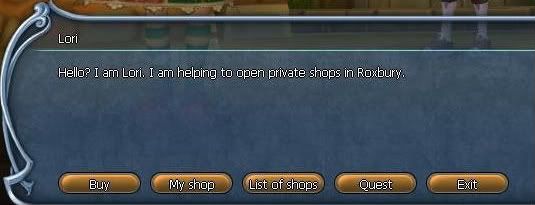



WORKED THANKS!