CityVille Feed and Maximum Friends
Feed and Maximum Friends by Amalia
In order to make sure you are seeing posts from all your friends please go through the following steps to update your Facebook feed settings to include all the friends you have on Facebook.
Unhiding Friends from your News Feed
1. Please click on the Facebook “Home” page.

2. Click on Most Recent.

3. Click on “Edit Options” at the bottom of your Facebook Home page corresponding to “Older posts”. This should open the “News Feed Settings” box, which contains your feed settings.

4. On the bottom of this box you will find the maximum number of friends your feed is currently displaying.
5. Change the maximum number of friends to at least equal to the total number of your Facebook friends; setting it to 5000 (the maximum number of friends) is recommended.
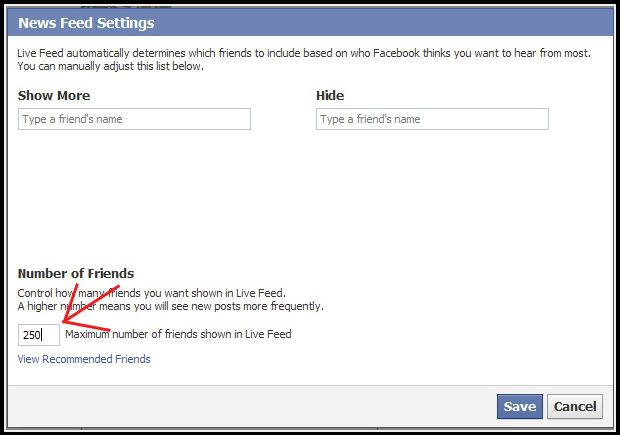
6. Click on “Save” and you’re done!
If you believe you may have blocked one of your favorite Zynga games from your feed please see Unblocking a Game from your Feed.

Recent Comments